Prolific volunteer Lynn talks us through surveying routes
I don’t know about you, but I found the idea of surveying a Slow Ways route a bit daunting.
What if I got it wrong? What if my survey was so poor that people would complain about it?
Basically, I was keen to survey a route but worried that I wasn’t up to the job. I did the online training (click on ‘Surveys’ on any route page) and still didn’t feel very confident. But there was nothing for it, if I really wanted to survey a route I’d just have to get out there and do it. So I did.
And it wasn’t too bad. I mean it wasn’t great and I’ll do better next time, but it wasn’t too bad.
Still, I learned so much and realised that I just needed someone to take me by the hand and reassure me that it wasn’t too difficult. And there are one or two things that weren’t mentioned in the training but will definitely help me the next time I survey a route.
So let me take you by the hand and tell you what I learned…

1. Make your first route a familiar route
Pick a route you know and have walked before. It made a big difference knowing that I’d already walked parts of the route; I knew the rough parts of the track, and the steep bits and so had a good idea what areas I needed to focus on.
2. Research the start of the route carefully to find the starting point
I wasn’t familiar with the settlement at the start of the route and wasted half an hour looking for the Slow Ways path. A little time spent with a map and Google StreetView would have got me off on the right foot.
3. Take an A5/A4-sized shoulder bag with you to put your phone and tape measure in
The bag will keep your hands free as you’re walking and will stop you juggling things and potentially dropping them.
4. Writing notes as you go is SLOW! Use video instead
After spending five minutes scribbling notes in my specially bought notepad and knowing how much I had to do, I quickly gave up. Taking photos was much more useful and I used my phone video to remember measurements or aspects of the route.
5. Take LOTS of photos and remember that you won’t be able to upload them all
Survey photos and Review photos are not the same. Survey photos are to show boring but important details regarding path quality, obstacles along the path or other aspects of the route (I chose an accommodation and toilet stop for one survey photo). They are to help inform access-related decisions and build up to a useful body of evidence. Review photos are pretty/desirable and are there to ‘sell’ the route (or not, if the route is poor). You can have unlimited photos for a survey and 15 for a review. Taking too many photos and leaving some out is better than not taking enough and regretting it later (as I did more than once for my review photos).
6. Use your phone’s inclinometer and your photo’s geolocation for measurements
For inclines the simplest and quickest method is to place a hiking stick on the ground to level any minor bumps, put your phone (with the inclinometer app on – Car Clinometer is free on iPhones) on top, measure the degrees off the inclinometer and dictate the answer into your phone. Take a photo from the same spot and once you get home use iMaps or Google Maps to discover where you took your photos. Overlaying this information with your GPX data will show you the distance from the start for all your photos.
7. Enter your details into an Excel spreadsheet first, THEN transfer to the Slow Ways website
This gets around the problem of not being able to save a survey on the website before you are ready to submit it. You can save and return to your spreadsheet whenever you want and it really only takes a few minutes to cut and paste your notes from the spreadsheet into the website. Along with dictating my notes, this will be the best thing to speed up my survey upload. I have created a spreadsheet that will help you log your inclines, convert miles to kilometres, and tally the numbers of photos you want to upload, all things that took me an age to do manually. Feel free to download and use/adapt as you want.
(You might use Google Sheets or Numbers, just use certain bits of the Excel spreadsheet, or create something that works for you.)
8. And finally remember that your survey WILL be good enough
You have done the survey training and followed its guidance – with this training you won’t go far wrong. Don’t worry about not catching everything on the route, the next surveyor will catch that camber that you might have missed. And reviews on the same route will differ from one another as reviewers will focus on aspects of a route that they think important (the 15 photos for every review will make sure of that!). This is what the Slow Ways team wants – a wide range of reviews and photos that will help walkers make informed decisions regarding the routes they wish to take. For your surveys you won’t be far out in your measurements if you have taken care with them. And it’s handy to know that a partial survey – answering just the things you know or are confident about and skipping others – is better than no survey. Other reviews and surveys will provide a good spread of information, so don’t worry if it’s not perfect, you’ll improve with practice!

See Lynn’s illustrated journals of Slow Ways here.
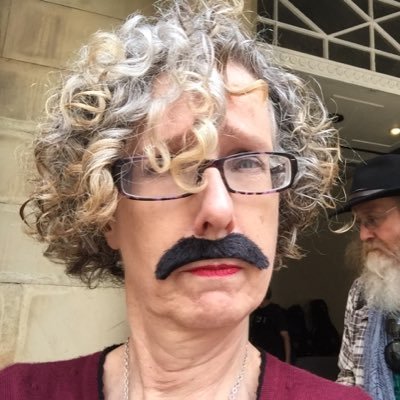
Lynn Jackson
Lynn Jackson is a retired IT professional and business analyst, and experienced walker, hiker and snowshoer (although not in the UK!). She walks lowland and moorland grade terrain. Before she discovered SlowWays, she enjoyed multi-day ‘point-to-point’ hikes between hostels. She's also Bunny Rocket on the Slow Ways forum!